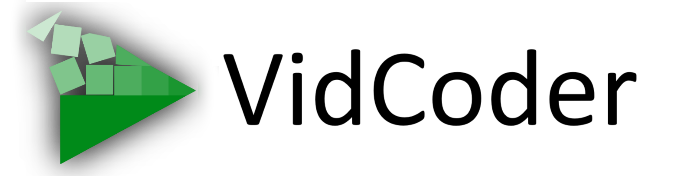A common complaint about VidCoder goes something like “I’m encoding but it’s only using 30% of my CPU.”
There are a few reasons why you might see lower CPU utilization:
- CPU Throttling may be enabled in Global Options -> Process. Make sure Allowed Cores is at 100%.
- You might be using a GPU-based encoder like NVEnc, and the CPU doesn’t have a lot of work it needs to do.
- You might be using a filter that runs single-threaded in the CPU that is bottlenecking the encode. To check if this is the case, disable any filters or modifications on the encode:
- On the Video Filters tab - disable all filters.
- On the Sizing tab - disable cropping, padding and resizing. Resizing should be Automatic, with no max size.
- Check the Video Encoding tab: Framerate should be Same as Source, Variable Framerate.
- You might have a machine that has so many cores, the multi-threaded encoder cannot make use of them all.
In some cases you can increase overall encoding throughput by allowing simultaneous encodes: Global options -> Process -> Maximum simultaneous encoding jobs.